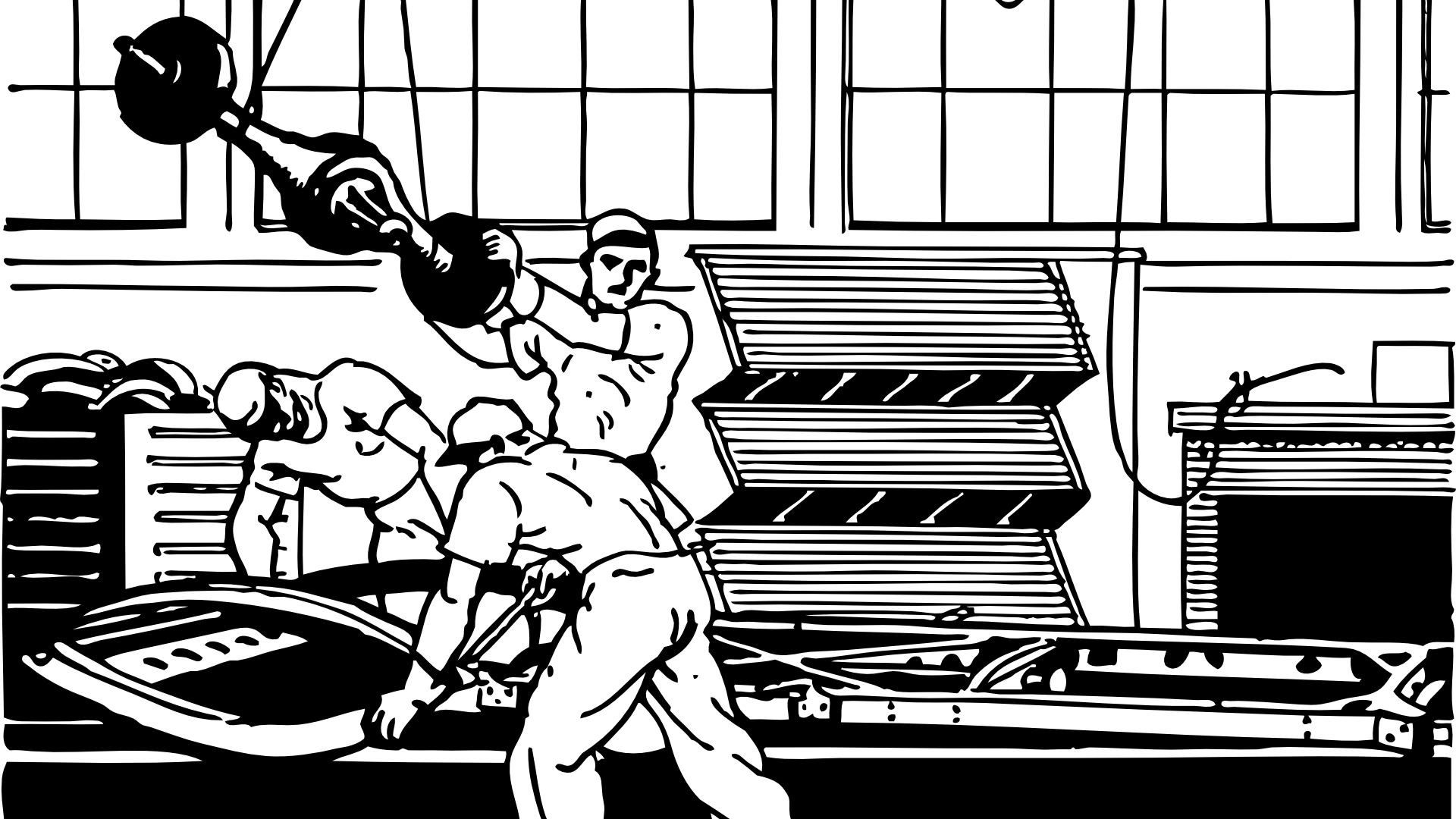Manufacturing

Machine Networks
We have experience in designing, recommending, installing & trouble shooting Machine Networks including Moxas, Comtrol, Switches, etc. and can recommend/provide
various cabling networks including: RS232, Ethernet, Wireless, etc.
As an example the following explains how to setup a wireless network:
-
Install the network hardware: Computers, NIC’s and Ethernet switch. Your LAN’s IP
addressing scheme should use 10.0.0.0 - 10.255.255.255, 172.16.0.0 - 172.31.255.255 or
192.168.0.0 - 192.168.255.255. By international agreement those addresses will never be
used on the internet. By using this scheme internally your network computers cannot be
directly accessed by the outside world. You have full control via your internal fire-walled router
and/or proxy server.
-
Configure the Access Point(s) before putting it (them) in place. Follow the manufacturer’s
instructions. Select infrastructure mode. Create a unique SSID name - never leave it as
default. We recommend enabling WPA-PSK2 authentication for security. Select AES-CCMP
encryption.
-
Install the Access Point(s) in a safe location where 115vac power is available, within 300 feet
of and where possible in direct line of sight to the wireless RS-232 modules. If you need a
longer range or have walls in the way, more powerful antennas are available to extend the
range. Alternatively, you can use multiple Access Points. Keep the Access Points away from
sources of interference such as AC busses, welders, plasma machines, motors and portable
telephones.
If supplying 115vac is a problem, you can get Access Points that support POE (Power Over
Ethernet) and an adapter that will supply the necessary power over the Ethernet cable from
where it plugs into your switch or computer so long as that cable does not exceed 100 feet.
-
Install the driver for the wireless RS-232 modules on the computer(s) that will be running the
SuiteDNC communications engine.
-
Configure each wireless RS-232/Ethernet Bridge module following the instructions below.
Use the SSID and security settings that you configured in your Access Point. For RS-232
assign a unique COM port value for each unit. We recommend starting at COM5 so that there
will be little chance of overlapping existing ports on the computer(s).
-
Put the wireless RS-232/Ethernet Bridge modules in place. Power them on. The signal
strength bars indicator on the Moxa will show you whether you have an adequate signal. If
the signal is weak then try moving either the module to another location, move the Access
Point or get a more powerful antenna on your Access Point or module.
-
Attach the supplied RS-232 or Ethernet cables from the modules to the CNC
communications port.
-
Install and configure SuiteFactory.
Machine Parameter Setting/Testing
We have considerable experience with setting up Machine Tools parameters to connect to DNC Systems and other applications.
As an example the following explains how to setup a wireless network:
Haas CNC Settings
please note! The following information comes from our many years of experience in
setting up RS-232 communications with this CNC. However, our experience also has
taught us that many times same model CNC’s differ from each other. So, please double-
check this information in the Operator or Maintenance or Parameter manual that came with
your machine.
-
Select List Programs then press Setting. Press the down arrow key until you see the screen
with Baudrate, Word Length and Stop Bits and Handshake showing. Using the right arrow
key select the proper settings. (2400, 7 Even, 1, XON/XOFF for DNC5000) (19200, 7, Even,
1, DC Codes for SuiteFactory.) Press WRITE to save each saved entry.
- DNC Parameters
- For DNC5000: 19200, 7. even, 1, Direct
- For SuiteFactory set DNC machine properties as follows:
The protocol is Generic RS-232, the Data Type is ASCII. Communication settings are 19200,
even, 7 bits, 1 stop bit, XonXoff Wait. If you use the CCL command language for requesting files
from your CNC control panel see CCL Technotes.
Cable Wiring
Use 24 AWG stranded, low capacitance computer cable with an overall shield (foil is fine and easier to work with.)
| CNC | DNC COM port |
| (25 pin plug) | (25 pin socket) |
| 1---------------------------------------------------------shield |
| 2-------------------------------------------------------------3 |
| 3-------------------------------------------------------------2 |
| 7-------------------------------------------------------------7 |
| |-------20 | |
| |--------5 | |
| CNC | DNC COM port |
| (25 pin plug) | (9 pin socket) |
| 1---------------------------------------------------------shield |
| 2-------------------------------------------------------------2 |
| 3-------------------------------------------------------------3 |
| 7-------------------------------------------------------------5 |
| |-------4 | |
| |-------8 | |
DNC Services
We specialize in installing and testing DNC Systems including installations to your specifications such as:
- General Security
- Communication Parameters
- Users & User Rights
- Administrators
- Supervisors
- Programmers
- Lead Hands
- Users
- DNC Workstations
- Machine Monitoring
- Hardware
- Specific Monitoring Programs
- MonitoringWorkstation
- Much more...
-
- Remote Requests
- Much more...